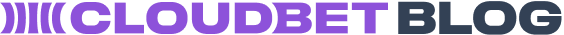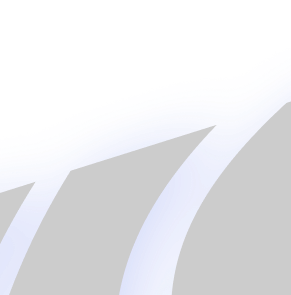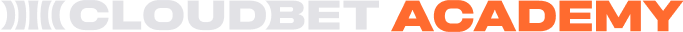With the recent boom in cryptocurrency prices, there are certainly a lot more people talking about Bitcoin (BTC), Ethereum (ETH), Dogecoin (DOGE) and a host of other cryptocurrencies. We appreciate that if this is your first foray into the crypto universe, you may be tentative about making the leap. This article explores how you can easily make the transition.
To begin with, you may consider buying USDT – a token that is pegged to the US dollar – and so is closer to what you’re familiar with, i.e., using a “normal” fiat currency.
Because USDT – which is also referred to as “Tether” – is linked (or “tethered”) to USD, it does not experience the wild swings in volatility that you see in other cryptocurrencies like Bitcoin (BTC). In fact, it’s one of a subset of coins commonly referred to as “stablecoins”.
You’ll essentially spend $1 to buy 1 USDT and whenever you cash out, that trade should happen at the same level (or very close) at which you bought. You might think of it a bit like exchanging back your foreign currency after returning home from a holiday abroad.
You can read a more in-depth article on USDT Tether. And while USDT was the first stablecoin that Cloudbet offered to its customers, we have since added others, including USD Coin (USDC), the Paxos Standard (PAX), Paxos Gold (PAXG) and DAI.
You can purchase USDT or any of the other nine coins on our site using your credit card, virtual, prepaid or debit card, or Apple Pay, through Cloudbet’s partnership with MoonPay, the leading provider of fiat to crypto purchasing.

There are three account levels available which determine how much crypto you can buy in a 24-hour or 30-day period, each with different requirements of personal information. Just pick the one that is right for you and you’ll be ready to place bets in our sportsbook or enter the crypto casino in no time.
Contents
Level 1 – Daily card purchase up to €50 (No ID required)
Credit card purchases of USDT, BTC, BCH or ETH under €50 don’t need any know-your-client (KYC) requirements. You can be up and running in minutes, but cannot purchase more than €50 in a 24-hour period or €150 in a 30-day period.
Follow these steps:
- Look for the ‘Buy USDT’ button under ‘My Account’. If your active currency is USDT, BTC, BCH or ETH you will see that option. Change your active currency to purchase a different coin.
- Select the currency you want to use to make the purchase and the amount you want to buy or spend.
- You’ll see a quote for the transaction based on the current price.
- Provide an email address and hit ‘Continue’; you’ll be sent a verification code.
- Retrieve the code from your email, input and agree to the MoonPay Terms of Use.
- You’ll now see a purchase summary including the transaction fee.
- Choose your payment method and provide the associated details.
- Hit the ‘Buy Now’ button – and you’re done.
Once the transaction is confirmed you’ll receive an email with details of the successful transaction and a link to the transaction hash to monitor confirmation on the blockchain. Once confirmed on the blockchain, you’ll receive another email and the funds will appear in your account.
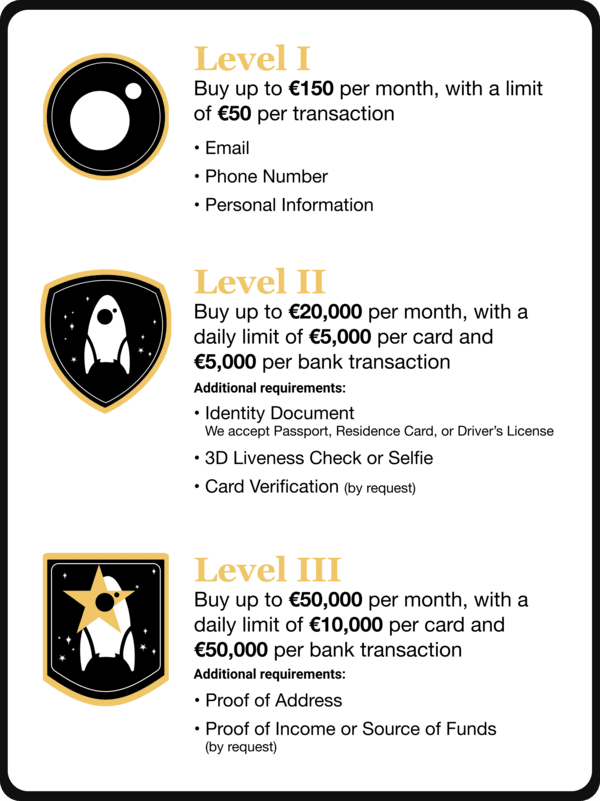
Level 2 – Daily card purchase up to €5,000 (Photo ID required)
You can purchase up to €5,000 per 24-hour period or €20,000 in any month and the only additional requirement to the above is providing a photo ID. After you provide verification of your email address you’ll be asked to ‘Tell us more about yourself’’.
The process for Level 1 applies (as above), plus the following:
- Provide First/Last Name and Date of Birth.
- Provide a Billing Address.
- Choose a form of photo ID to submit – Passport, Driving License or National Identity document.
- Upload a scan of your ID – follow the instructions and continue.
- Upload a selfie – follow the instructions and continue.
Level 3 – Daily card purchase up €10,000 (Photo ID & Source of Income/Funds)
You can purchase up to €10,000 per 24-hour period or €50,000 in any month, but in addition to the processes for Levels 1 and 2 above, you may be asked for proof of income or source of funds, which is essential to protect you from potential fraud and to follow anti-money laundering (AML) guidelines.
FAQs about buying crypto with MoonPay
Buying crypto with MoonPay is quick and simple, but in case you have some questions about the process we’ve pulled together these FAQs:
You can purchase with a credit card (Visa or Mastercard), debit card, prepaid card or virtual card. What happens if I have a problem with my purchase? After purchasing crypto/fiat, MoonPay sends two emails: the first is a purchase confirmation (receipt), the second provides more detailed information like transaction ID and transaction hash which can be useful to check how many blockchain confirmations this specific transaction has.
If you experience any further problems with your purchase you can contact MoonPay or Cloudbet’s customer service (providing the transaction hash). If you are concerned that you didn’t authorise transactions, speak directly to your bank.
The first time you deposit with MoonPay you’ll create an account within which you can access your transaction history. You will also receive an email confirmation which acts as a record, and also view the transaction in your Cloudbet account history.
No. This is automatically pulled from your player account.
You can buy crypto using AUD, BGN, CAD, CHF, CNY, COP, CZK, DKK, DOP, EGP, EUR, GBP, HKD, HRK, IDR, ILS, JPY, JOD, KES, KRW, KWD, LKR, MAD, MXN, MYR, NGN, NOK, NZD, OMR, PEN, PKR, PLN, RON, RUB, SEK, SGD, THB, TRY, TWD, USD, VND and ZAR.
You can add as many cards as you want.
Yes. You can use MoonPay using many languages, just choose from the language drop-down. Please note changing language in Cloudbet won’t change MoonPay language and vice-versa.
See the full list of countries that MoonPay supports, and remember Cloudbet’s own country restrictions apply. See our terms and conditions for further information on that.
Make a deposit with MoonPay
So if you don’t have crypto but want to take advantage of Cloudbet’s great odds and high limits, sign up, deposit through Cloudbet and get started!