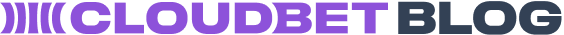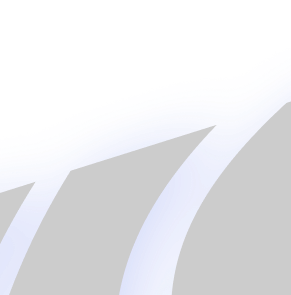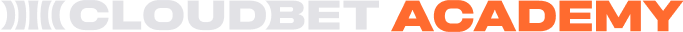Updated May 2021
If you have got this far without being too sure about what bitcoin is, where to buy bitcoin and what is a bitcoin wallet, congratulations – we know the cryptocurrency universe can be quite daunting at first. To help you navigate these waters, we recommend you browse through the many corners of the Cloudbet Blog. We have worked hard to offer you the most comprehensive guides and informative articles on Bitcoin 101, Betting Strategy, Bitcoin Gambling, and much more.
First of all, make sure you have created an account at Cloudbet. After taking care of that, let’s jump straight into making your first deposit! After depositing, you can start betting right away with stakes as low as 0.0000001 BTC (or 10 Satoshi)!
The steps to deposit both bitcoin and bitcoin cash are basically the same, so you can use the following instructions to deposit both. The only thing you should always keep in mind is to pay close attention and make sure you send the right currency to the right address type (e.g. bitcoin to a BTC address, bitcoin cash to a BCH address). Failing to do so can result in you losing your funds. That said, let’s get started.
Contents
Step-by-step guide to depositing bitcoin
It is easy to get started. After creating an account and logging in, just follow three simple steps:
- Copy your Cloudbet Bitcoin or Bitcoin Cash deposit address;
- Using your Bitcoin or Bitcoin Cash wallet, send the desired amount into your corresponding Cloudbet deposit address;
- Wait a few minutes for the transaction to be confirmed and you’re set!
Let’s go deeper into each step.
Step 1: Finding your Cloudbet deposit address
After logging in, you will find yourself in your dashboard. From there you should start by clicking the “deposit” button. Make sure you have selected the right currency so you won’t risk sending BTC or BCH to the wrong address.
You will then be faced with your BTC (or BCH) address – a string of seemingly random numbers and letters. Alternatively, you can scan the QR code directly from your mobile wallet, if you have one. Just copy your deposit address for now.
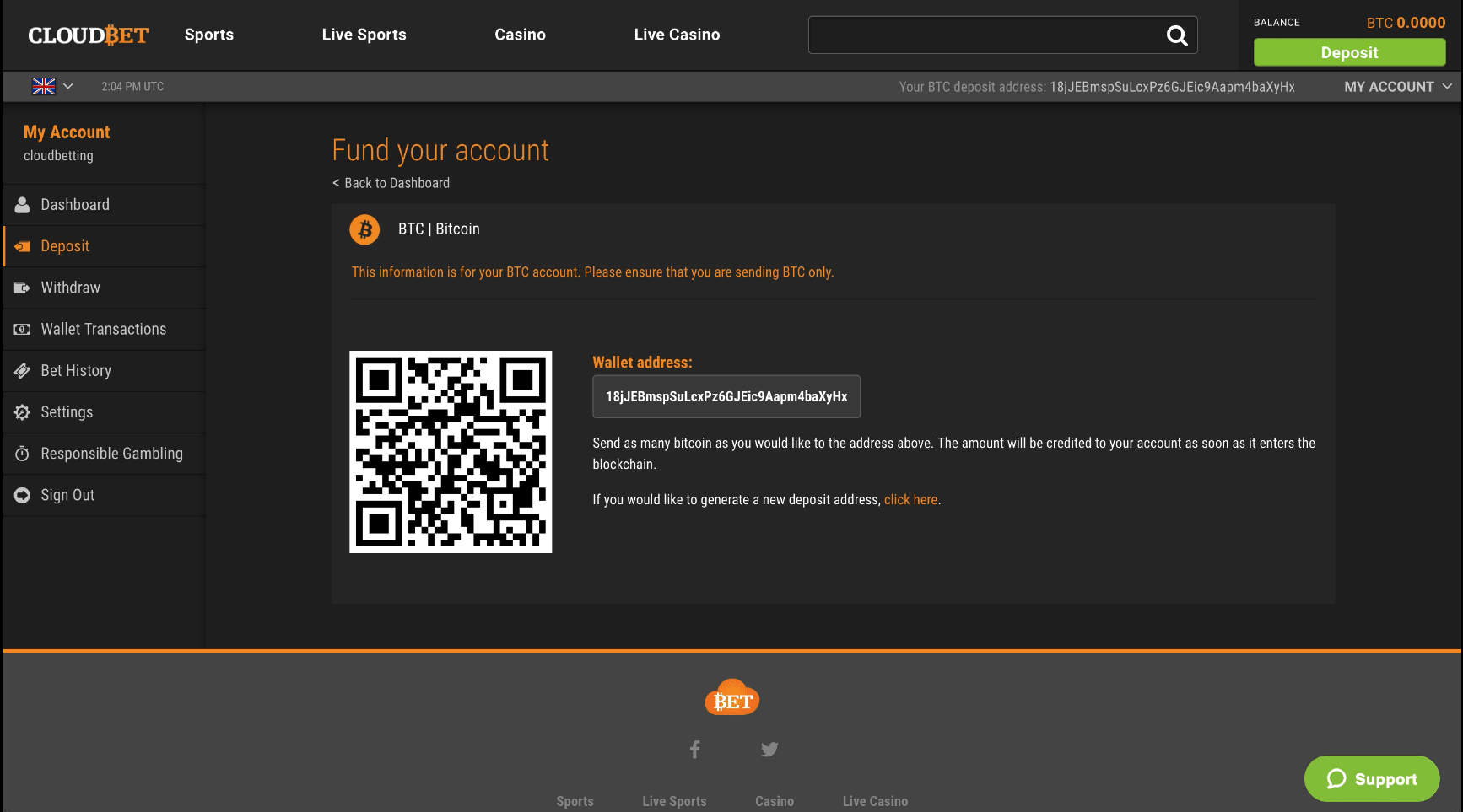
Your Cloudbet BTC deposit address
Step 2: Sending bitcoin to your Cloudbet account
Next, open your Bitcoin (or Bitcoin Cash) wallet. Copay is our recommended wallet for beginners as it’s free, open source, easy to use, and holds both BTC and BCH.
First, click the “send” button on your wallet to create a transaction. Then paste your Cloudbet deposit address into the Recipient field and choose the amount you would like to send.
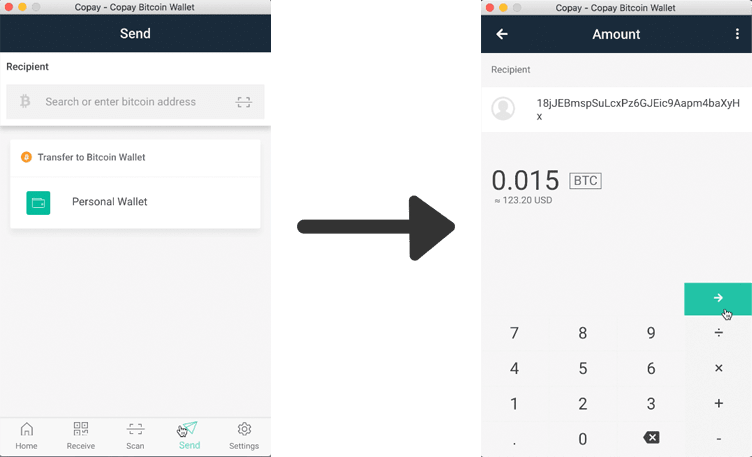
Creating the transaction on your wallet
Finally, click “send” again. In this case, Copay takes care of the fee, signing and broadcasting the transaction. Your bitcoin in on the way!
Step 3: Wait for confirmation
After sending your coin, you just need to wait a few minutes for the transaction to be confirmed and it will appear on your Cloudbet account.
All deposits are credited the moment we receive them from the blockchain. In the majority of cases, this process is instant, but depending on the Bitcoin network load, in rare occasions it may take longer. If you do not see your deposit credited to your account, please contact our support team on [email protected] or through our live chat button.
Congratulations! You’re now ready to start betting!