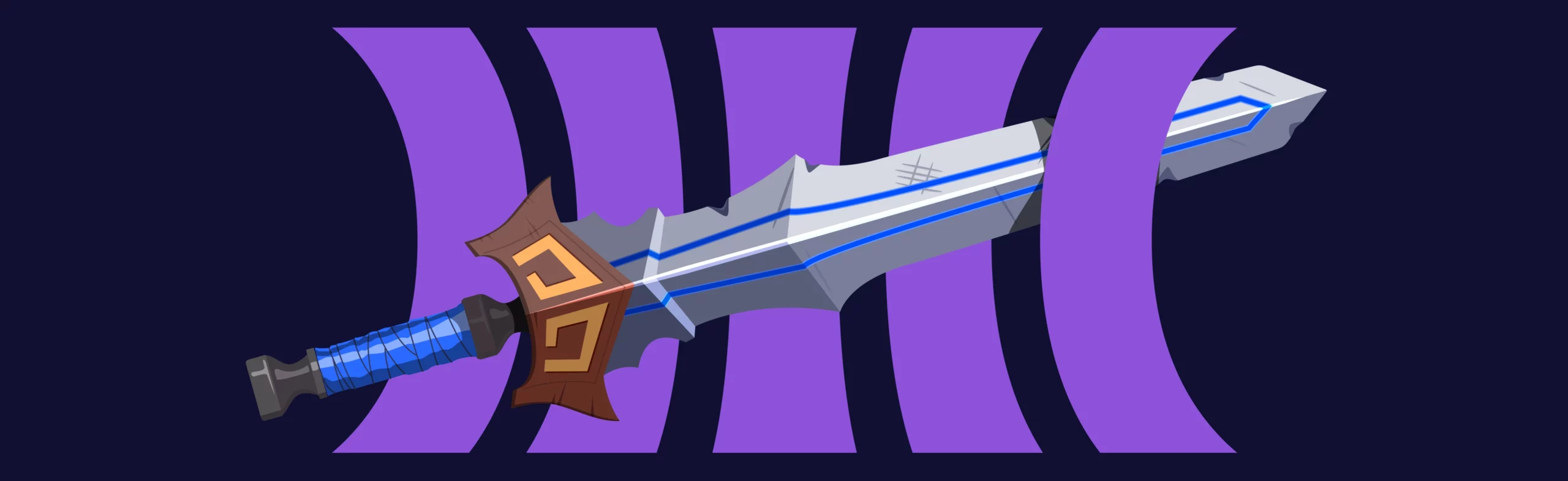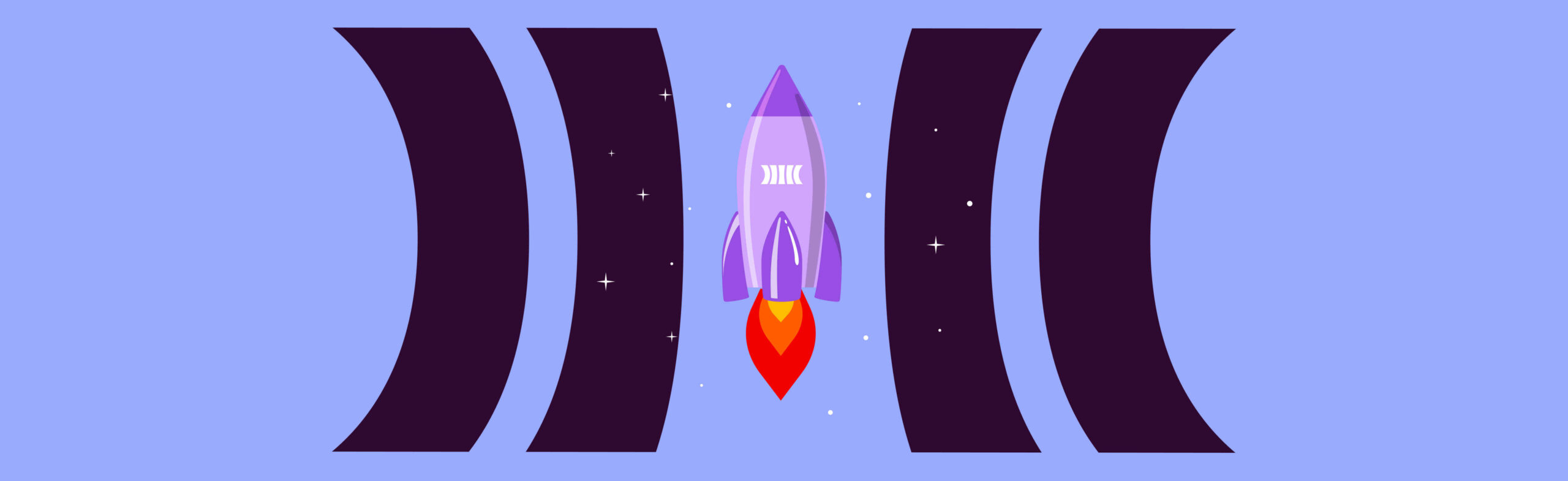10 Valorant Betting Tips
April 16, 2025
Level up your Valorant betting with Cloudbet's tips. Read how understanding team playstyles and recognizing mispriced matchups can give you a winning edge.
Our 10 Favorite Pragmatic Play Slots
April 15, 2025
These are Pragmatic Play’s best-loved online slots for lucrative jackpots and striking visuals. Play on Demo Mode at Cloudbet with your $2,500 Welcome Package.
What are Progressive Slots? And Our 5 Favorites
April 14, 2025
Progressive slots increase jackpot prizes after every spin. Learn what makes them special and play at Cloudbet casino with a $2,500 Welcome Package.
In case you missed it
10 Valorant Betting Tips
April 16, 2025
Our 10 Favorite Pragmatic Play Slots
April 15, 2025
What are Progressive Slots? And Our 5 Favorites
April 14, 2025
10 Dota 2 Betting Tips
March 28, 2025
What are Live RTP Slots? & Top 10 High RTP Slots
December 16, 2024
The Ultimate Guide to Caribbean Stud Poker
October 7, 2024
How to Play Video Poker with Bitcoin
October 4, 2024