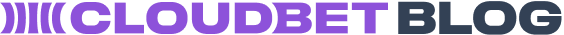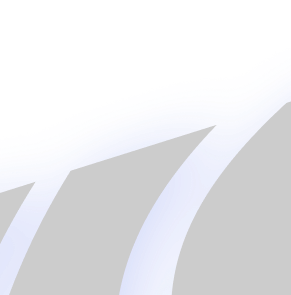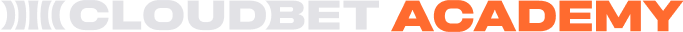At Cloudbet, we are constantly looking for ways to improve customer experience, whether it be through the quality of our product, or improving the flexibility of payment methods players can choose to bet with.
And this was exactly what you had asked for. In a survey completed last year, players expressed an interest in expanding the range of crypto coins and tokens which they could use to play with.
Contents
New Year; New Coins
Happy punters can now use the following new cryptocurrencies to securely deposit, withdraw and bet on casino games, live dealers, sports, esports, provably fair games and many more.
- Cardano (ADA)
- Binance Coin (BNB)
- Polkadot (DOT)
- Fantom (FTM)
- Solana (SOL)
- Uniswap (UNI)
- Avalanche (AVAX)
- Algorand (ALGO)
- Shiba Inu (SHIB)
- Polygon (MATIC)
- Binance USD (BUSD)
Players can deposit using the range of new coins simply by navigating to your player account and depositing as you normally would.
A Quick How-To Guide
How to deposit Binance Coin
- Copy your Cloudbet deposit address for Binance Coin (BNB);
Select BNB on the deposit page, we suggest you scan the QR code when you are using the mobile app.
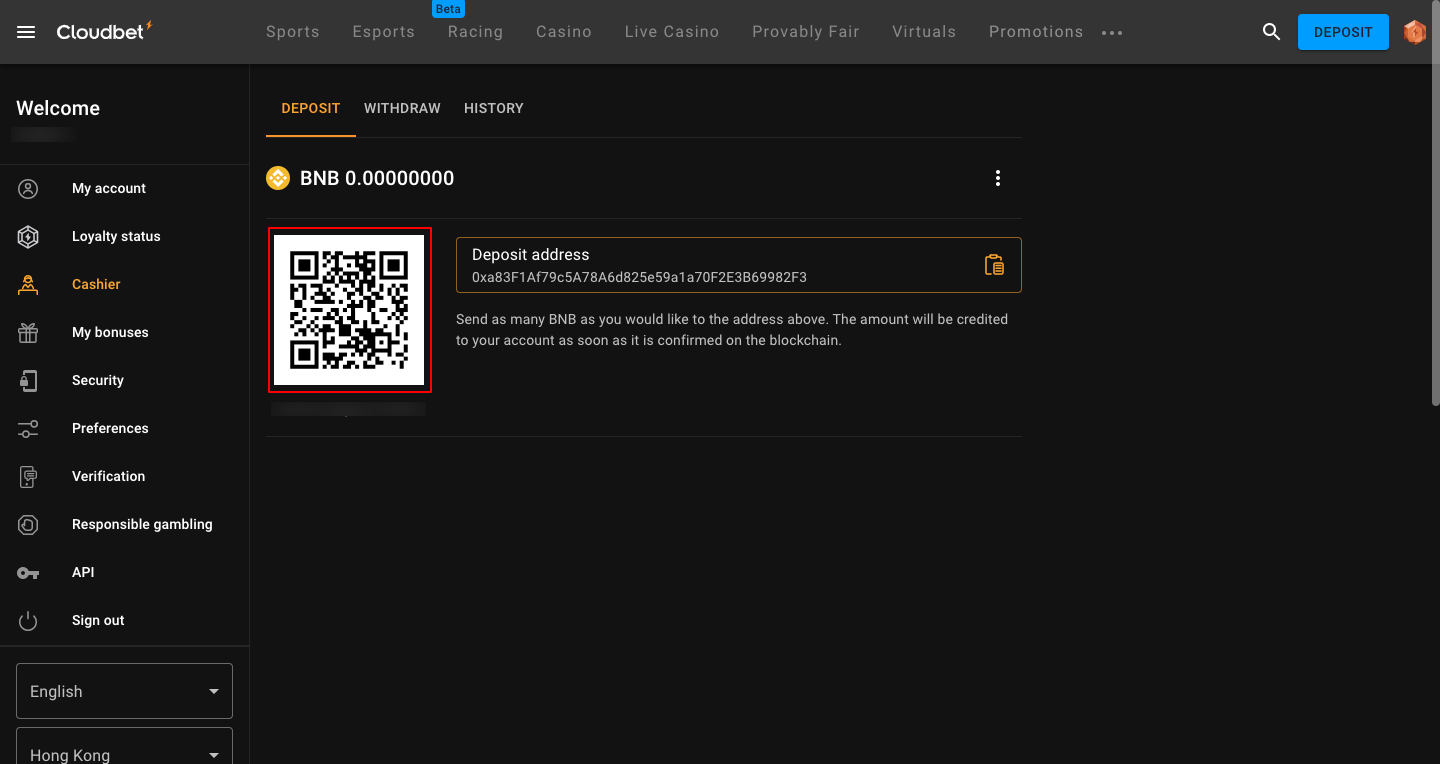
- Using your Binance Coin (BNB) wallet, send the desired amount into your corresponding Cloudbet deposit address.
The following shows the withdrawal UI on the Binance app. The steps should be similar for other wallets. We suggest you scan the address QR code on Cloudbet when you are transferring with the mobile app. Double check the address is correct.
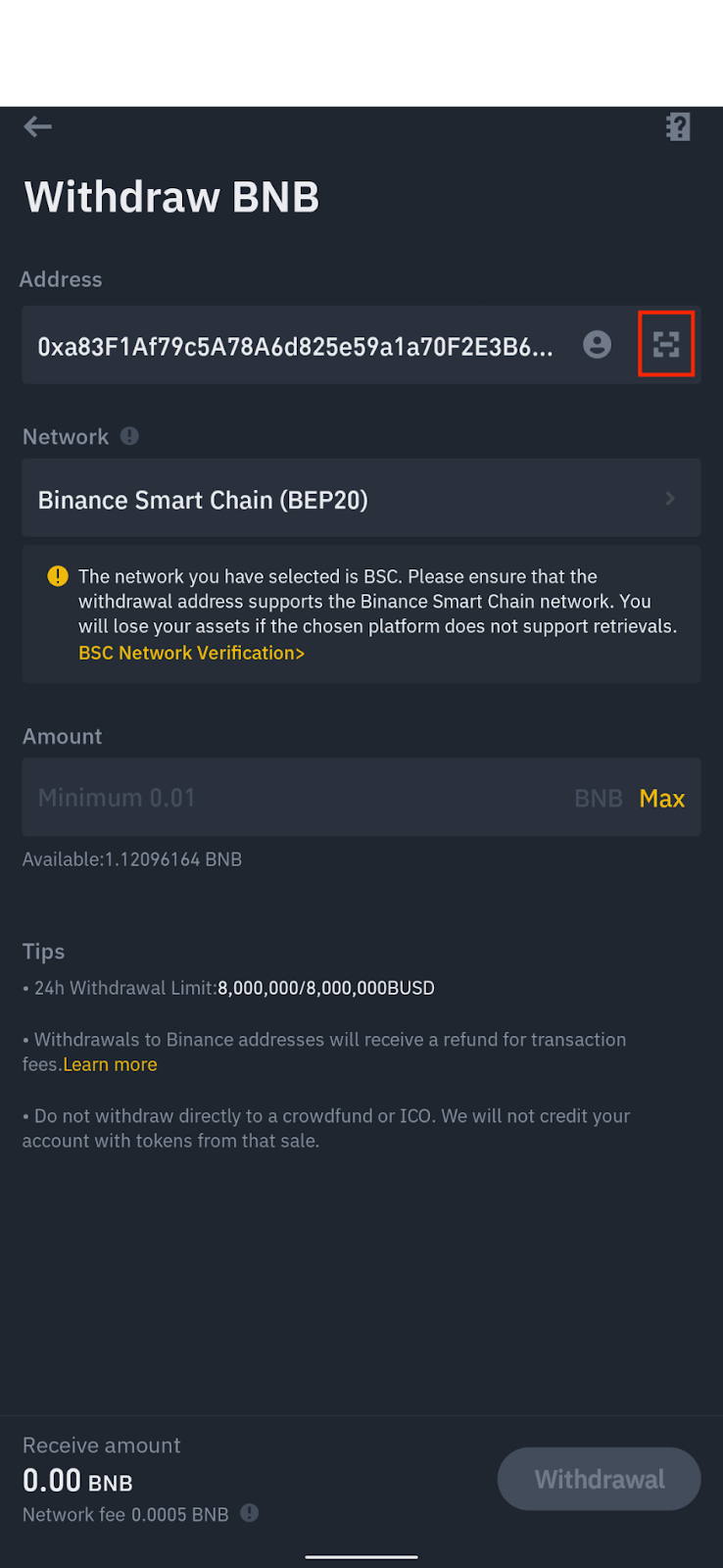
Make sure you select the correct network: Binance Smart Chain. We will not be able to credit the deposit if you transfer on other networks.
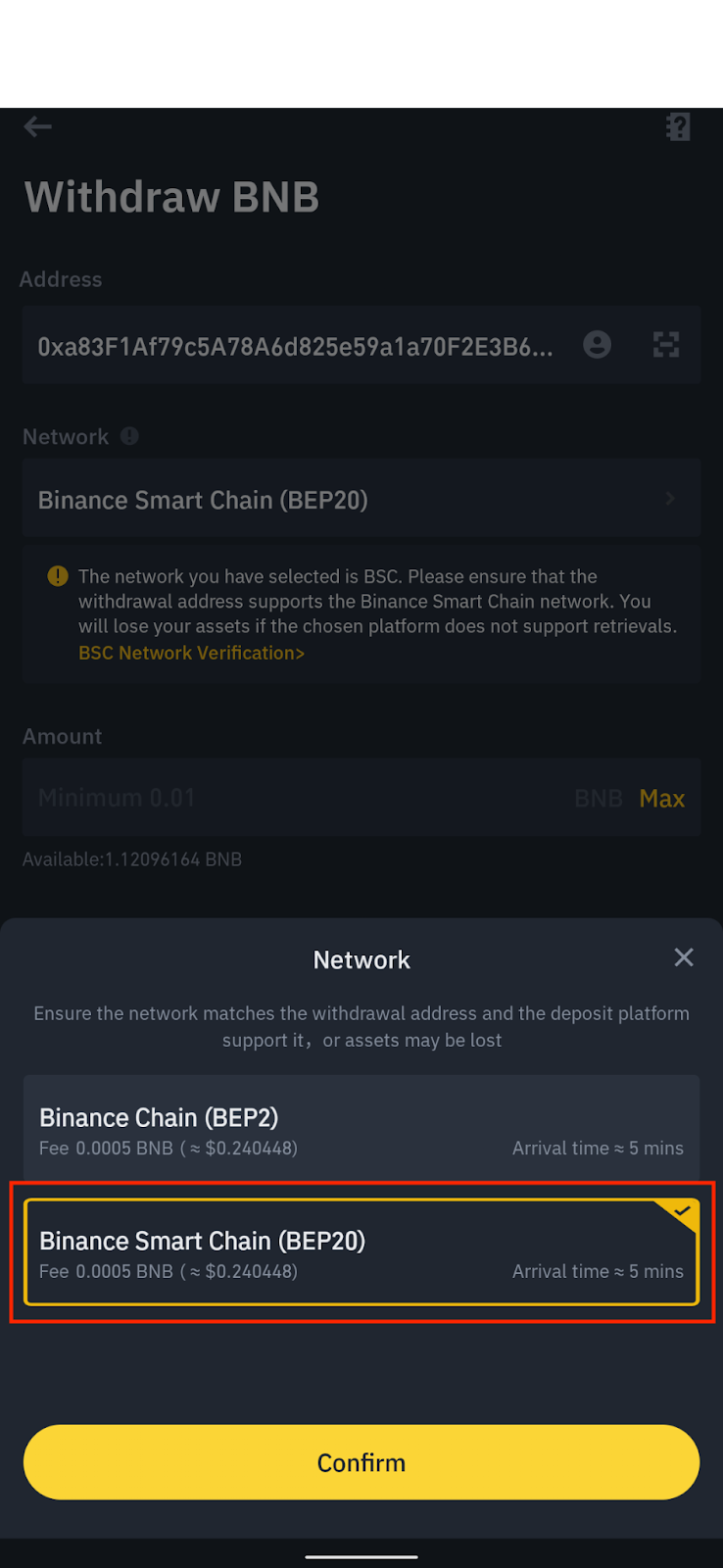
- Wait a few minutes for the transaction to be confirmed and you’re set!
How to deposit BUSD
- Copy your Cloudbet deposit address for BUSD;
Select BUSD on the deposit page, we suggest you scan the QR code when you are using the mobile app.
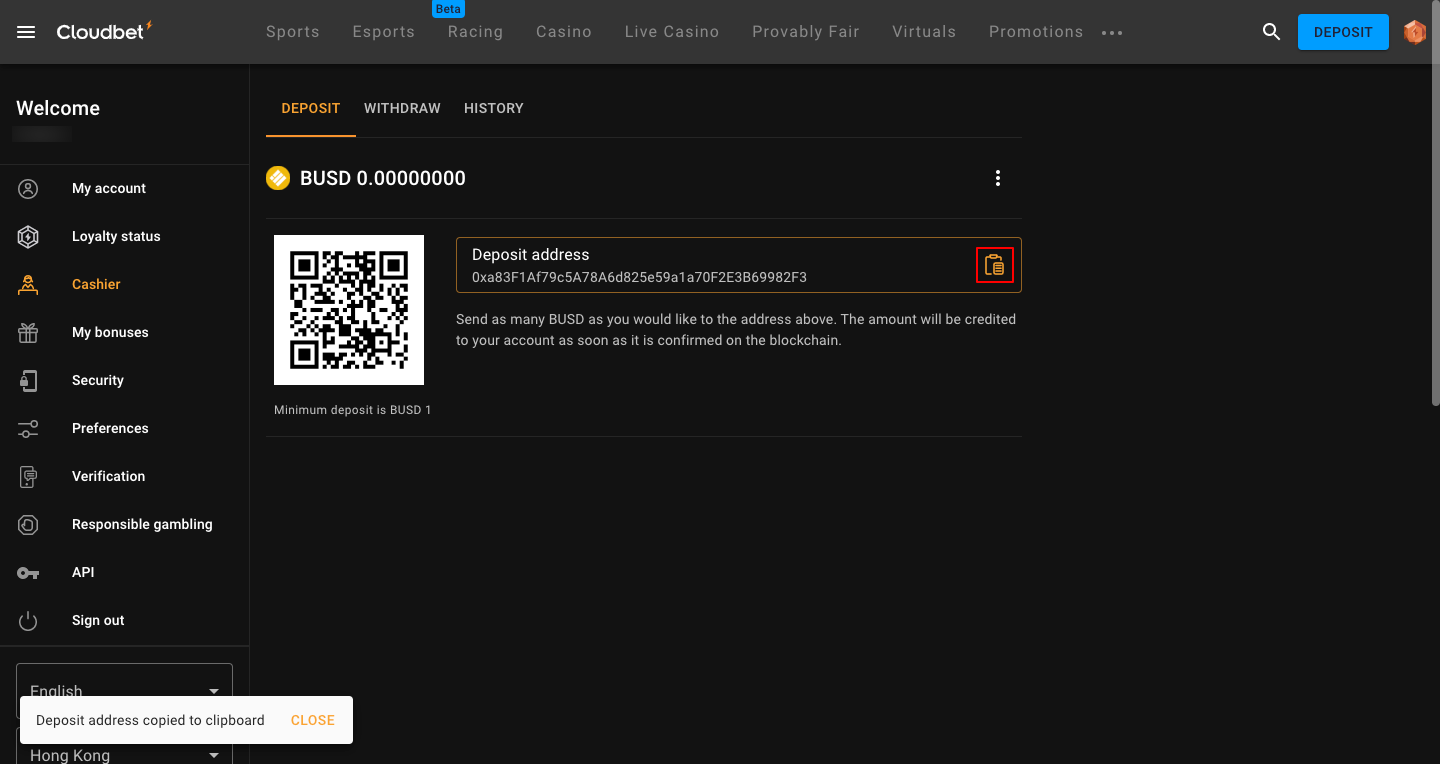
- Using your BUSD wallet, send the desired amount into your corresponding Cloudbet deposit address.
The following shows the withdrawal UI on the Binance website. The steps should be similar for other wallets. We suggest you scan the address QR code on Cloudbet when you are transferring with the mobile app. Double check the address is correct.
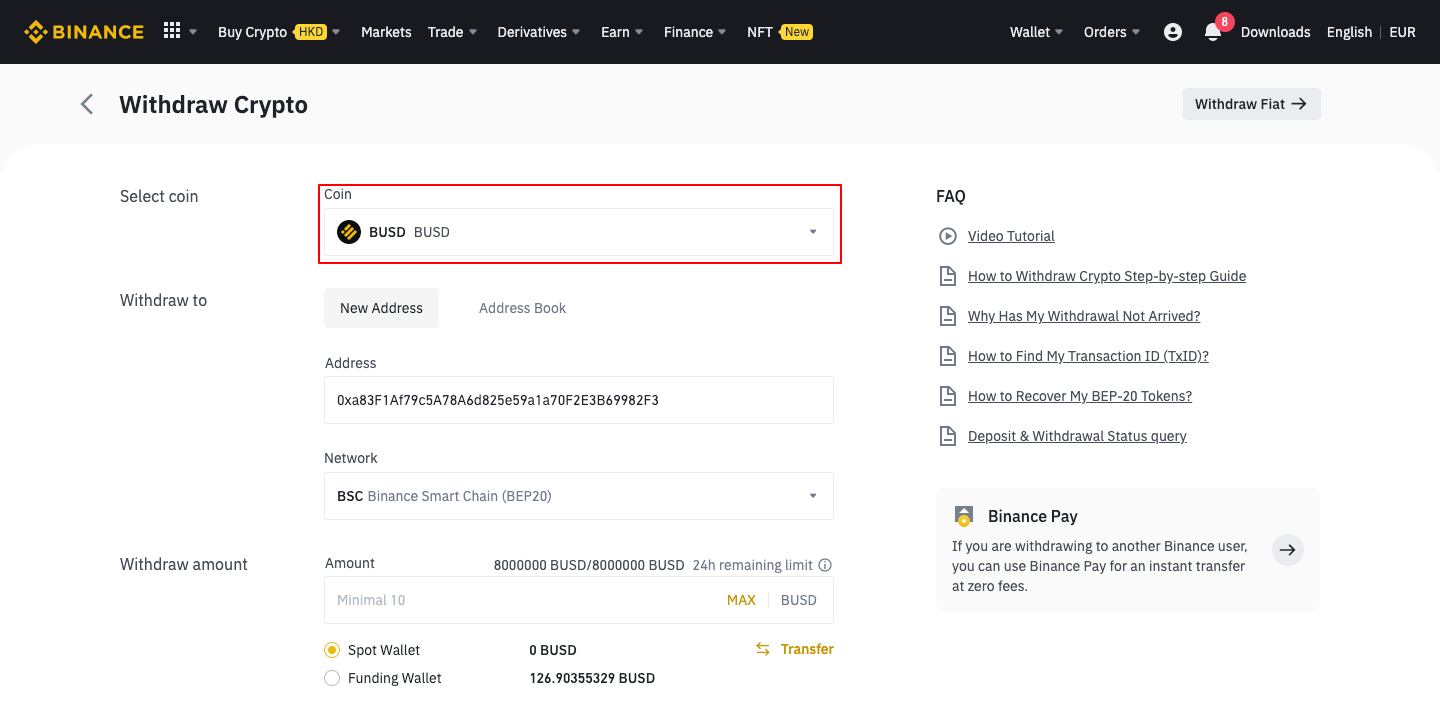
Paste the address from the clipboard. Double check your have pasted the correct address.
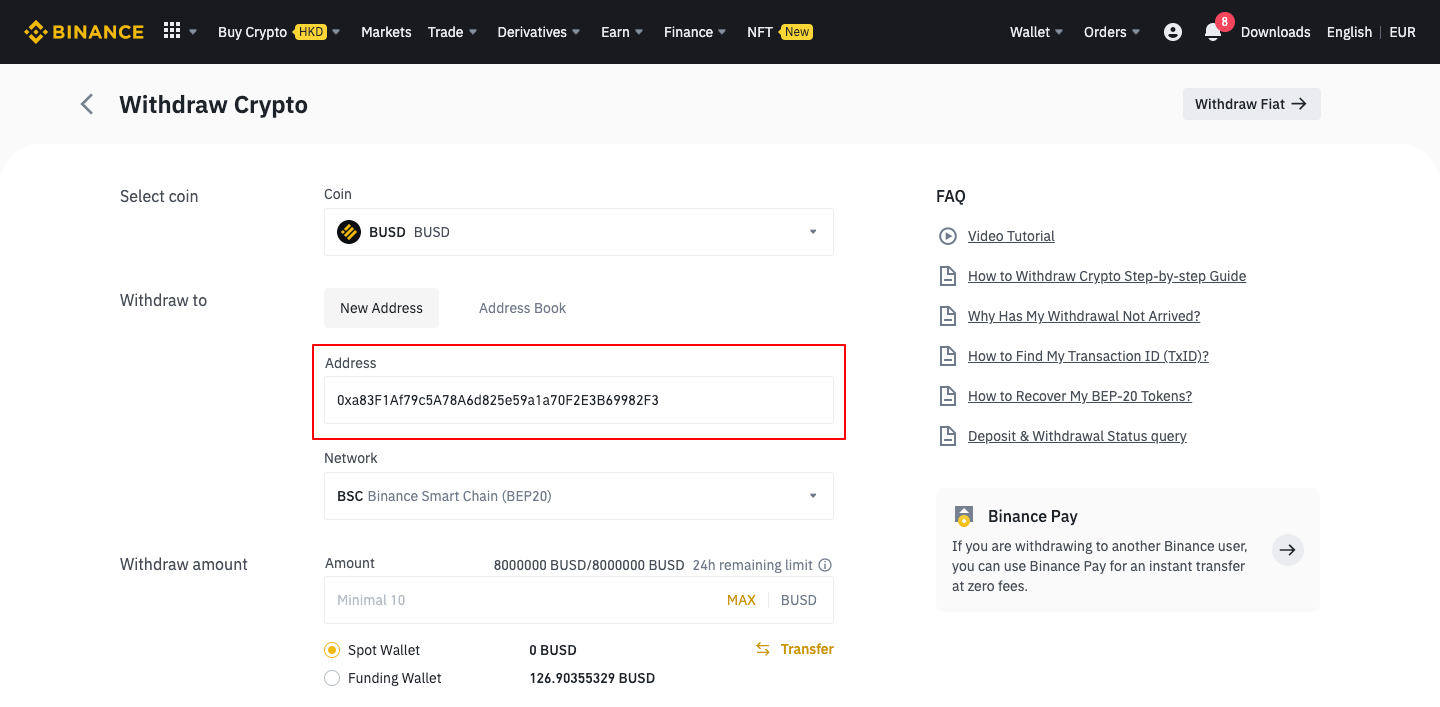
Select the network: Binance Smart Chain. We will not be able to credit the deposit if you transfer on other networks.
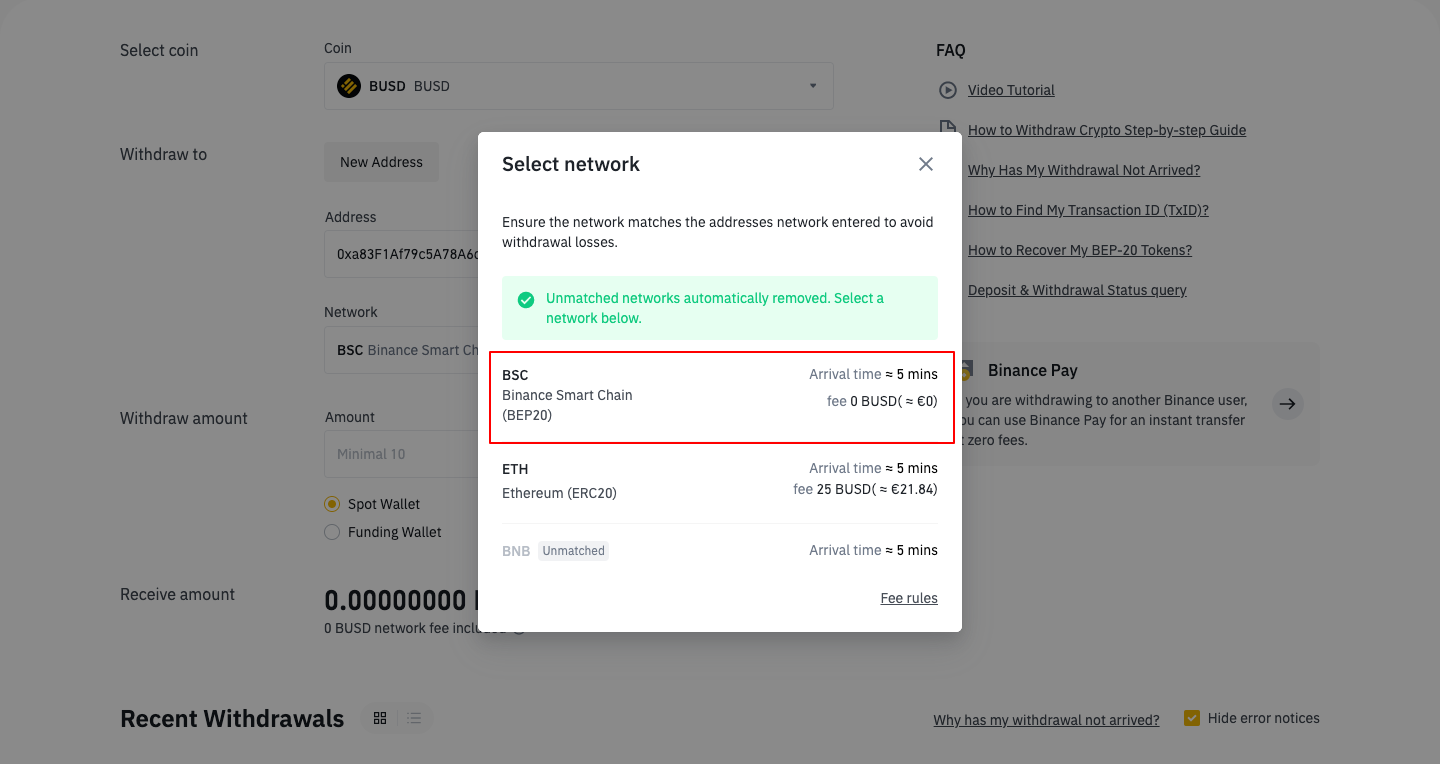
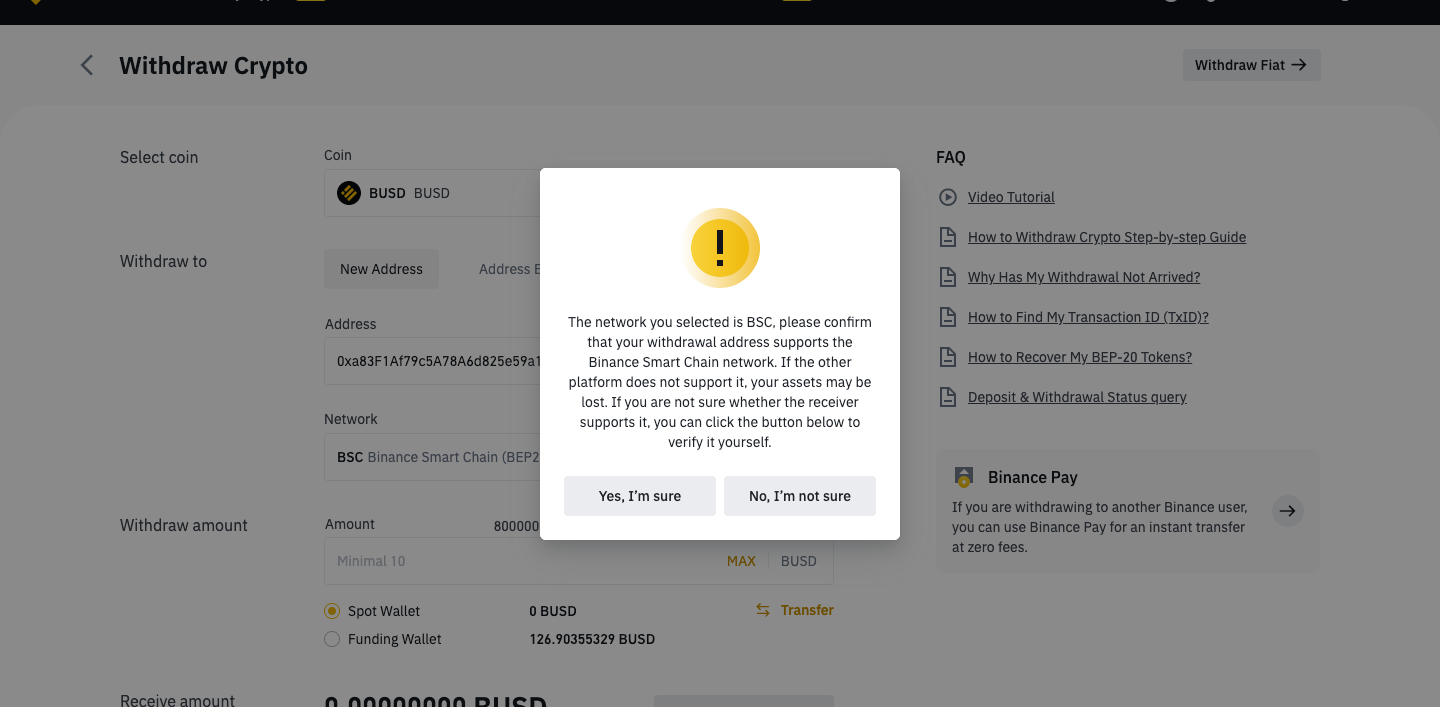
- Wait a few minutes for the transaction to be confirmed and you’re set!
How to deposit ADA
- Copy your Cloudbet deposit address for ADA;
Select ADA on the deposit page, we suggest you scan the QR code when you are using the mobile app.
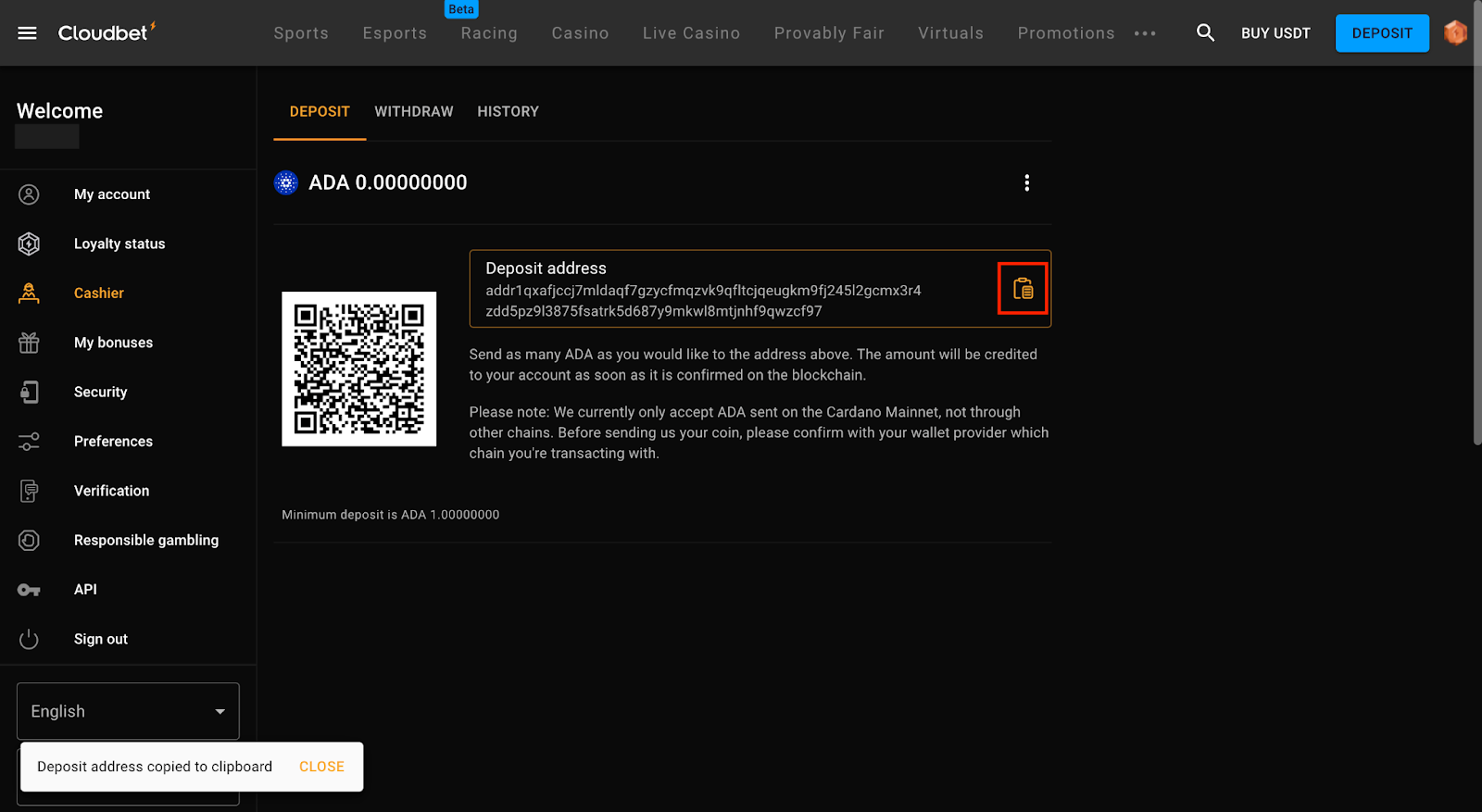
- Using your ADA wallet, send the desired amount into your corresponding Cloudbet deposit address;
The following shows the withdrawal UI on the Binance website. The steps should be similar for other wallets. We suggest you scan the address QR code on Cloudbet when you are transferring with the mobile app. Double check the address is correct.
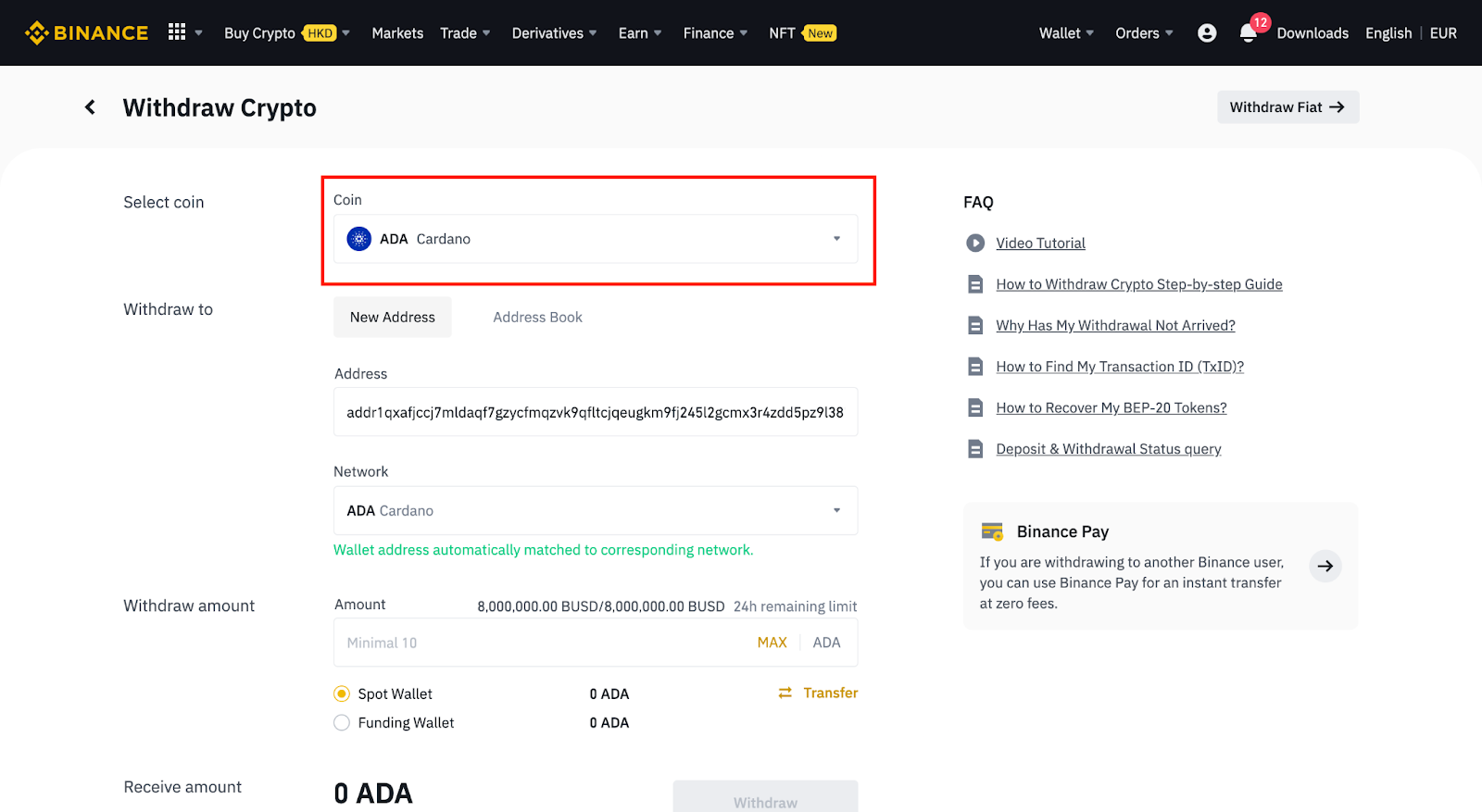
Paste the address from the clipboard. Double check your have pasted the correct address.
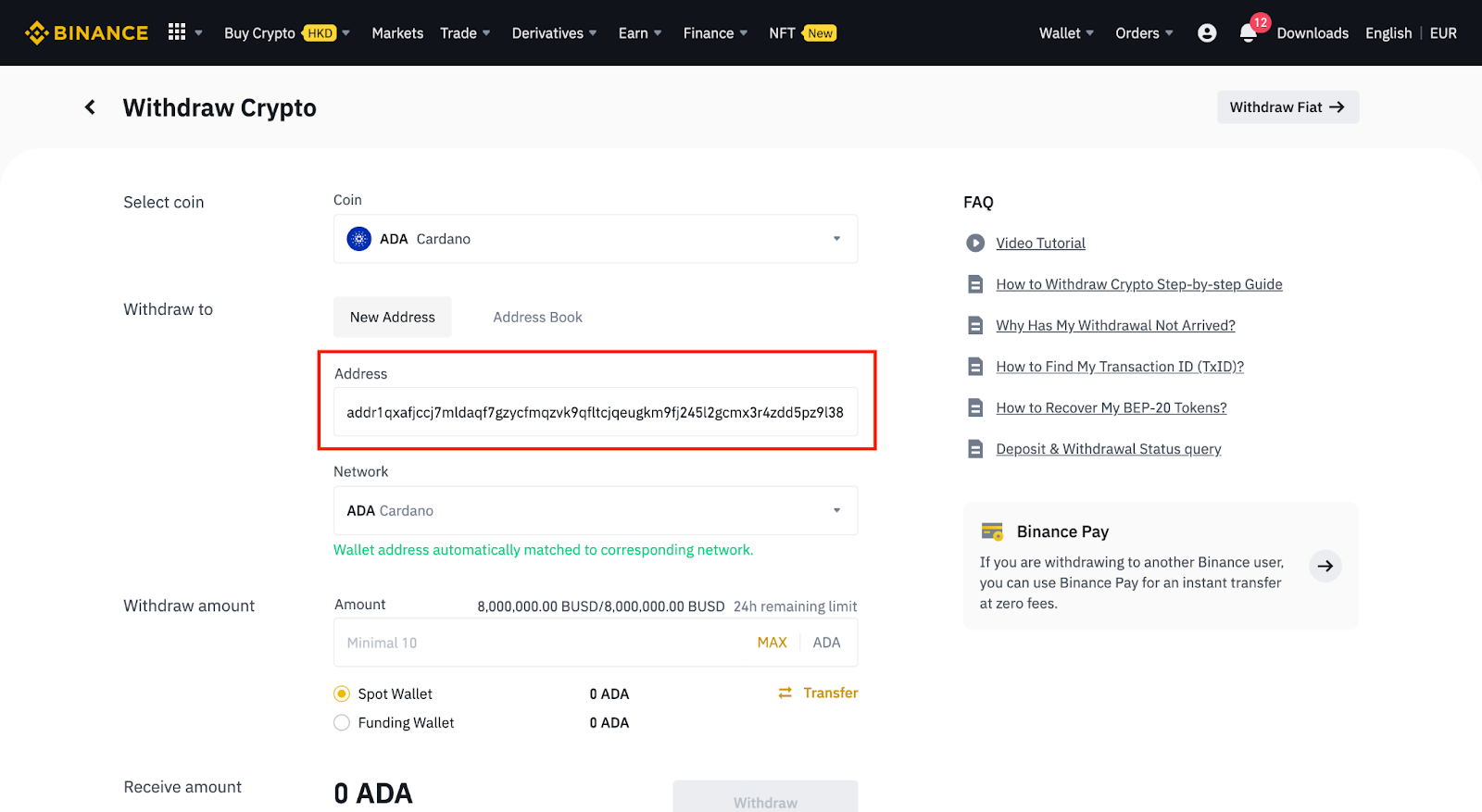
Select the network: Cardano. We will not be able to credit the deposit if you transfer on other networks.
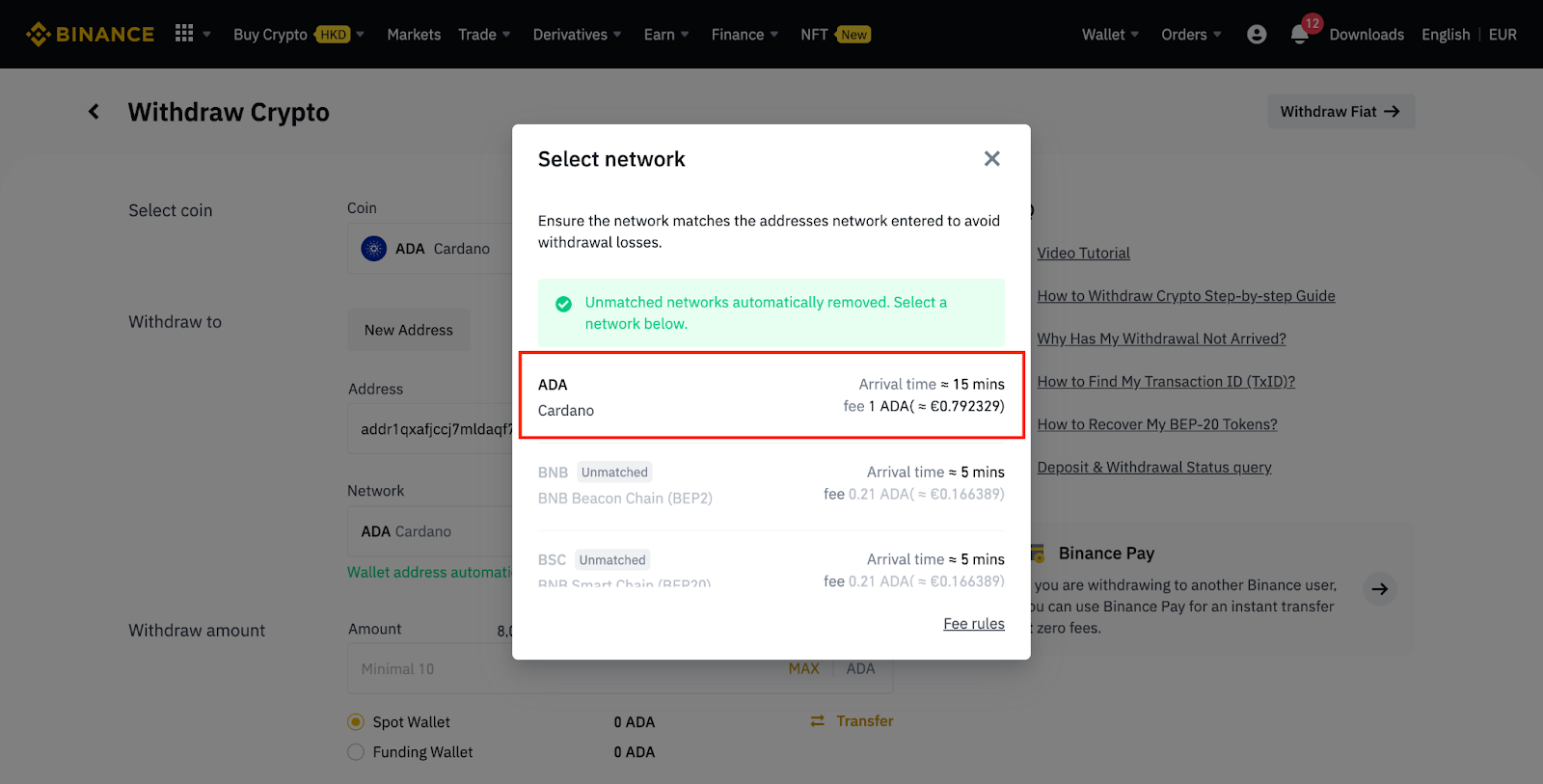
- Wait a few minutes for the transaction to be confirmed and you’re set!
How to deposit SOL
- Copy your Cloudbet deposit address for SOL;
Select SOL on the deposit page, we suggest you scan the QR code when you are using the mobile app.
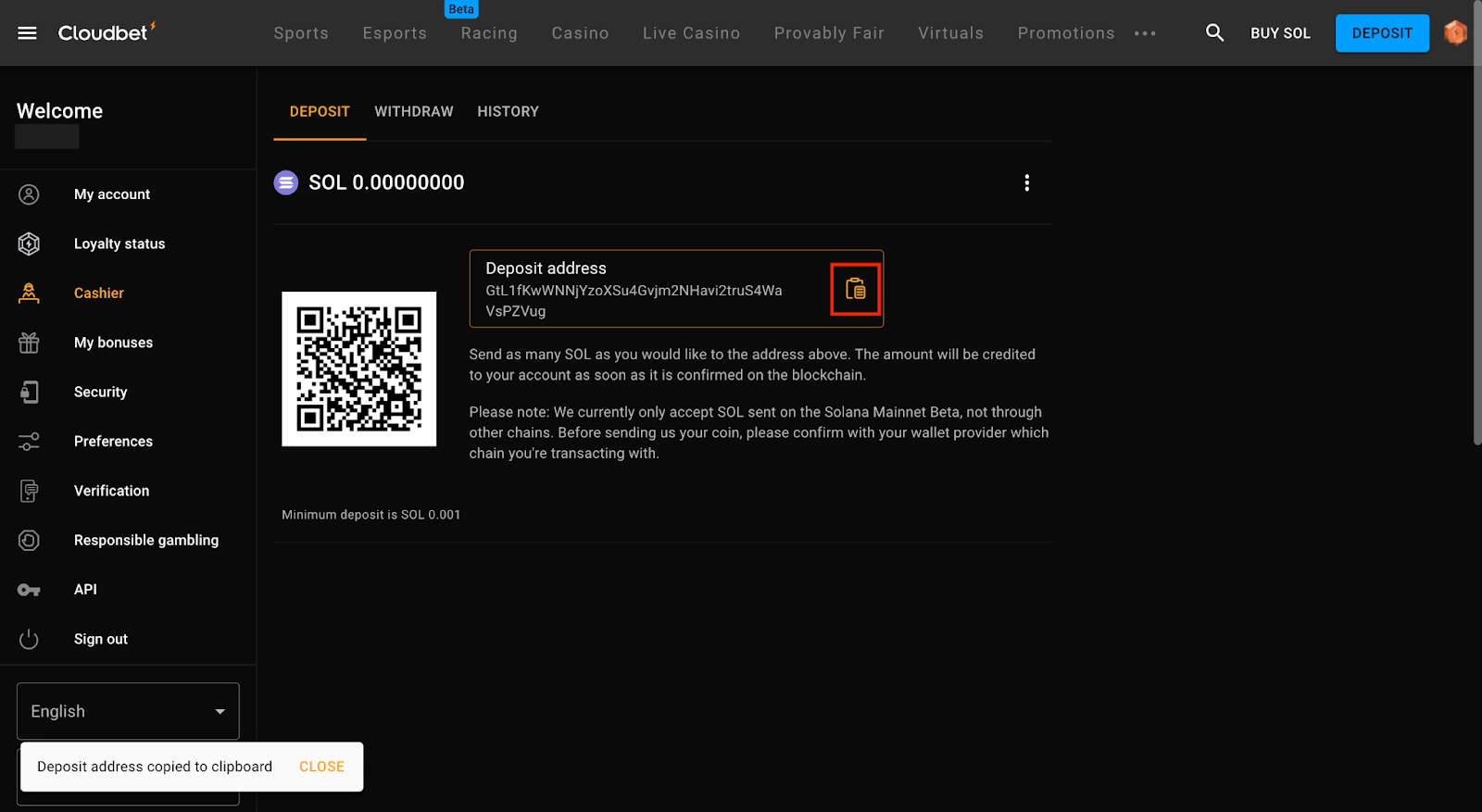
- Using your SOL wallet, send the desired amount into your corresponding Cloudbet deposit address;
The following shows the withdrawal UI on the Binance website. The steps should be similar for other wallets. We suggest you scan the address QR code on Cloudbet when you are transferring with the mobile app. Double check the address is correct.
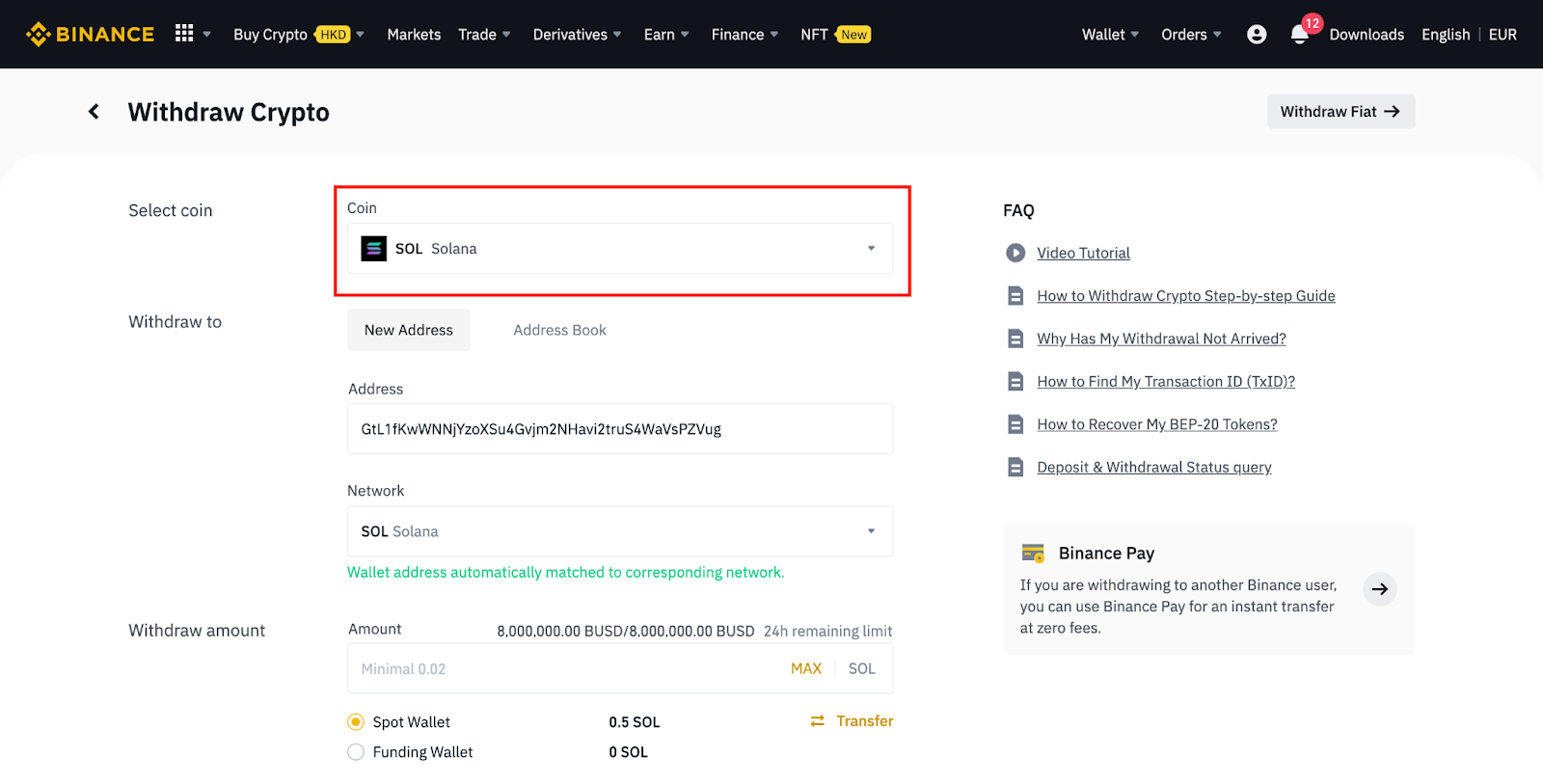
Paste the address from the clipboard. Double check your have pasted the correct address.
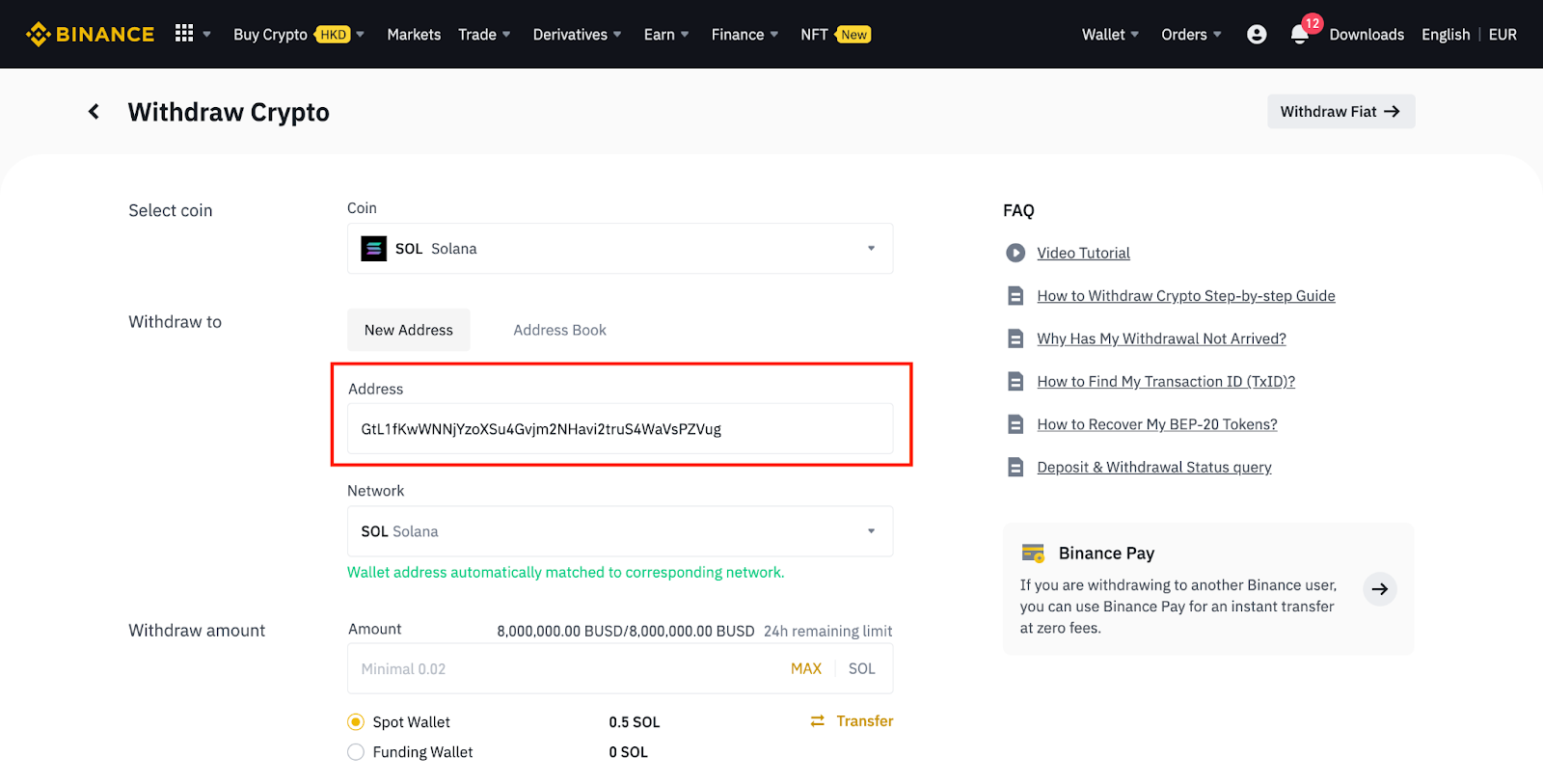
Select the network: Solana. We will not be able to credit the deposit if you transfer on other networks.
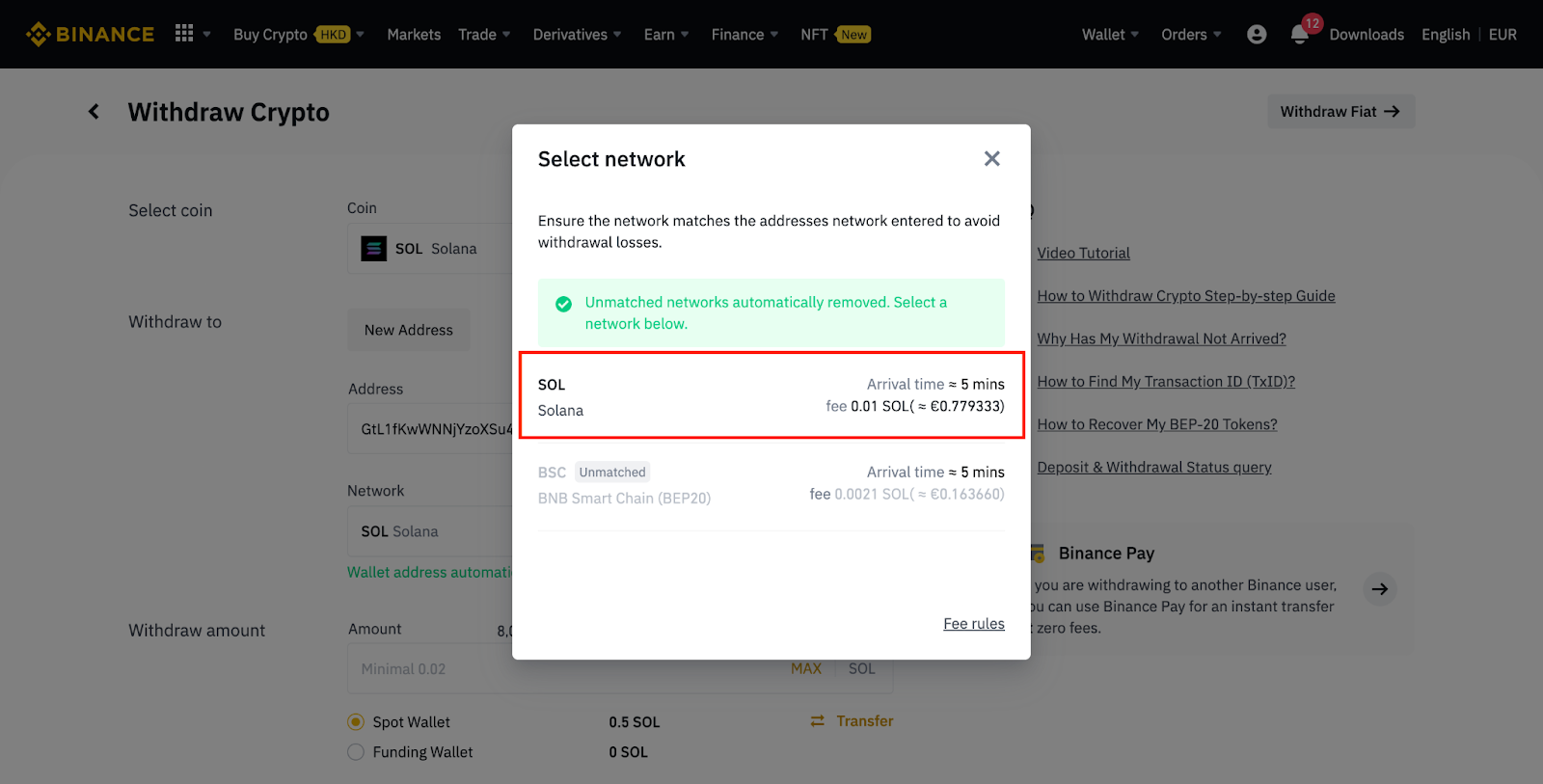
- Wait a few minutes for the transaction to be confirmed and you’re set!
How to deposit MATIC
- Copy your Cloudbet deposit address for MATIC;
Select MATIC on the deposit page, we suggest you scan the QR code when you are using the mobile app.
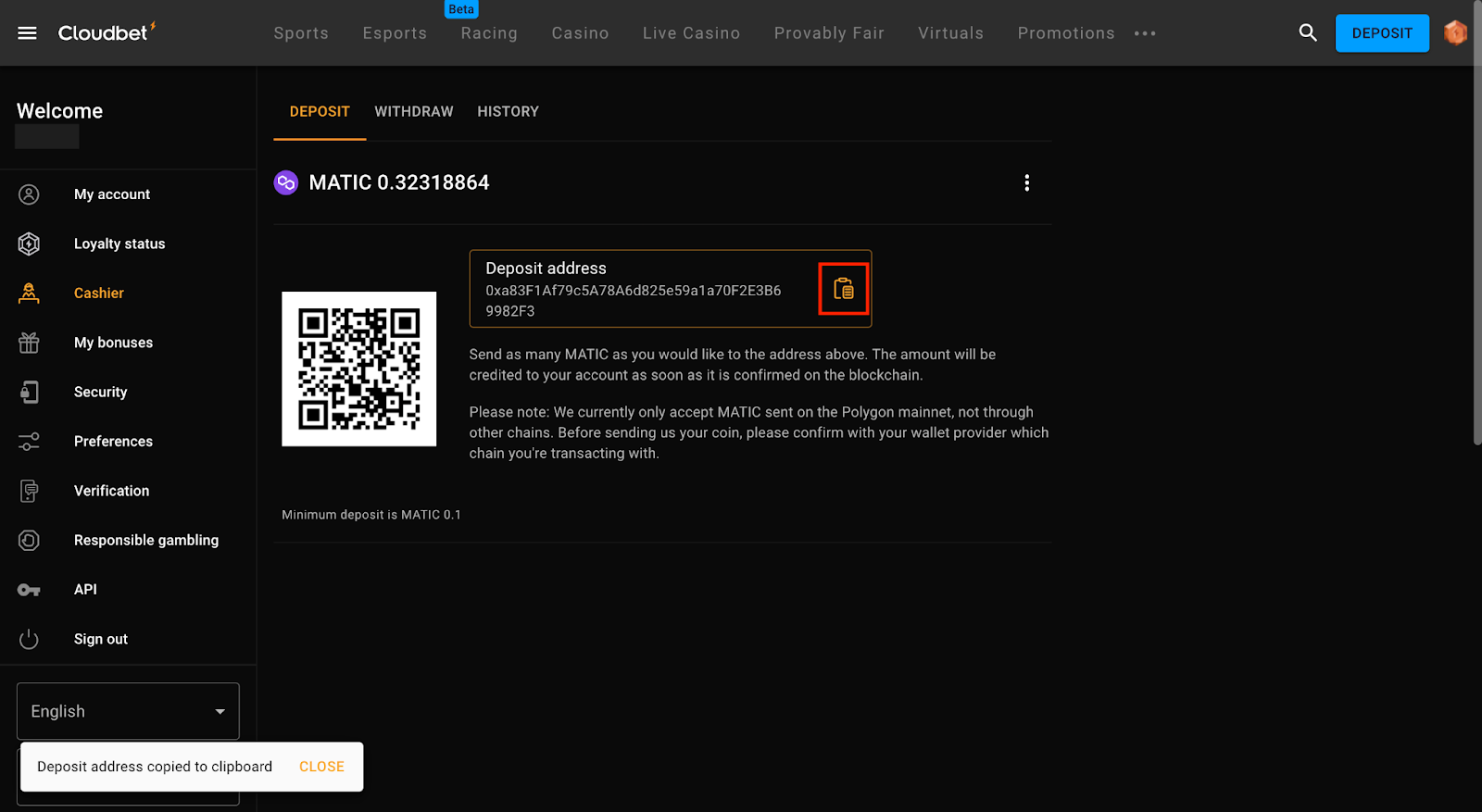
- Using your MATIC(Polygon) wallet, send the desired amount into your corresponding Cloudbet deposit address;
The following shows the withdrawal UI on the Binance website. The steps should be similar for other wallets. We suggest you scan the address QR code on Cloudbet when you are transferring with the mobile app. Double check the address is correct.
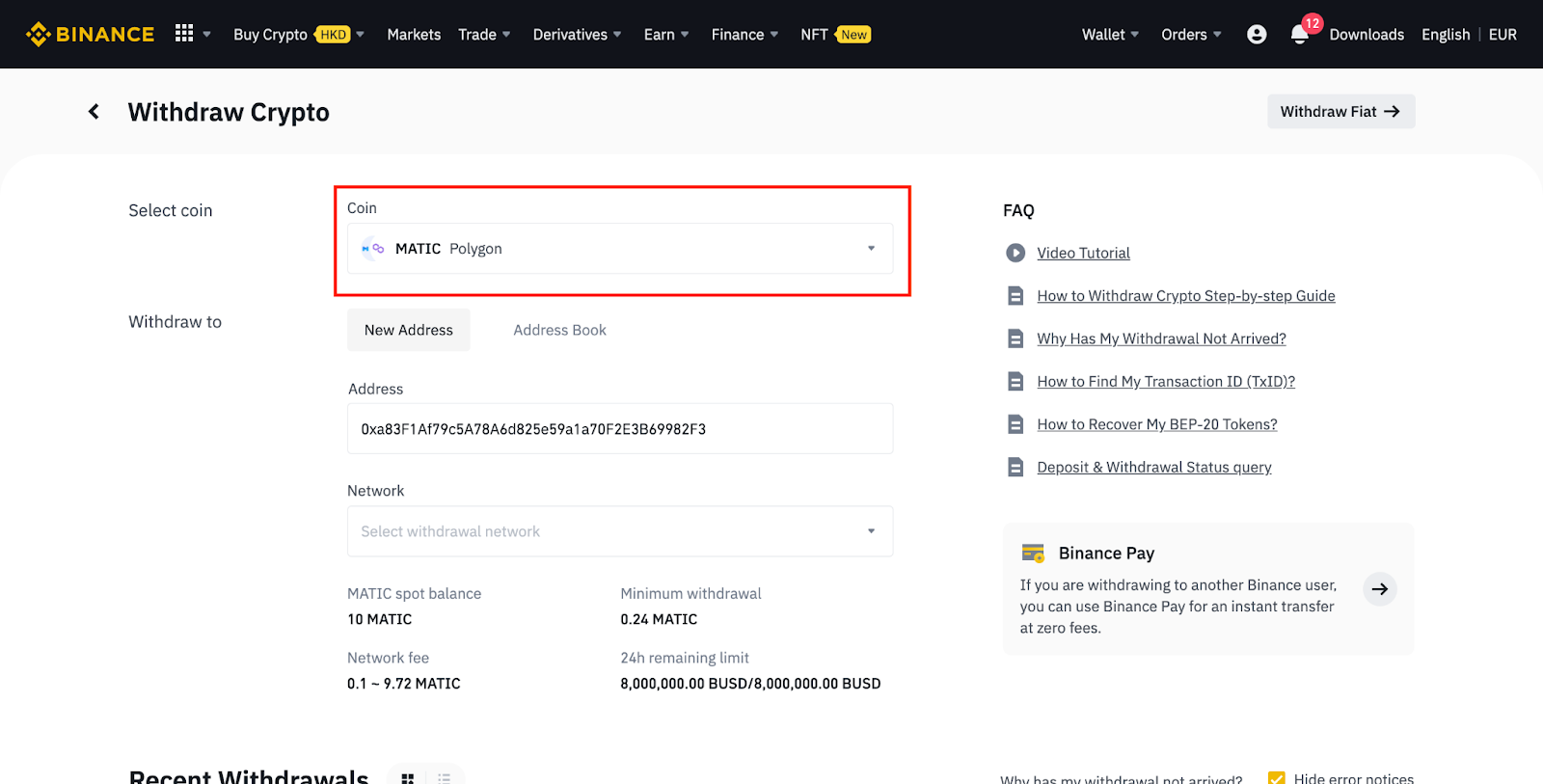
Paste the address from the clipboard. Double check your have pasted the correct address.
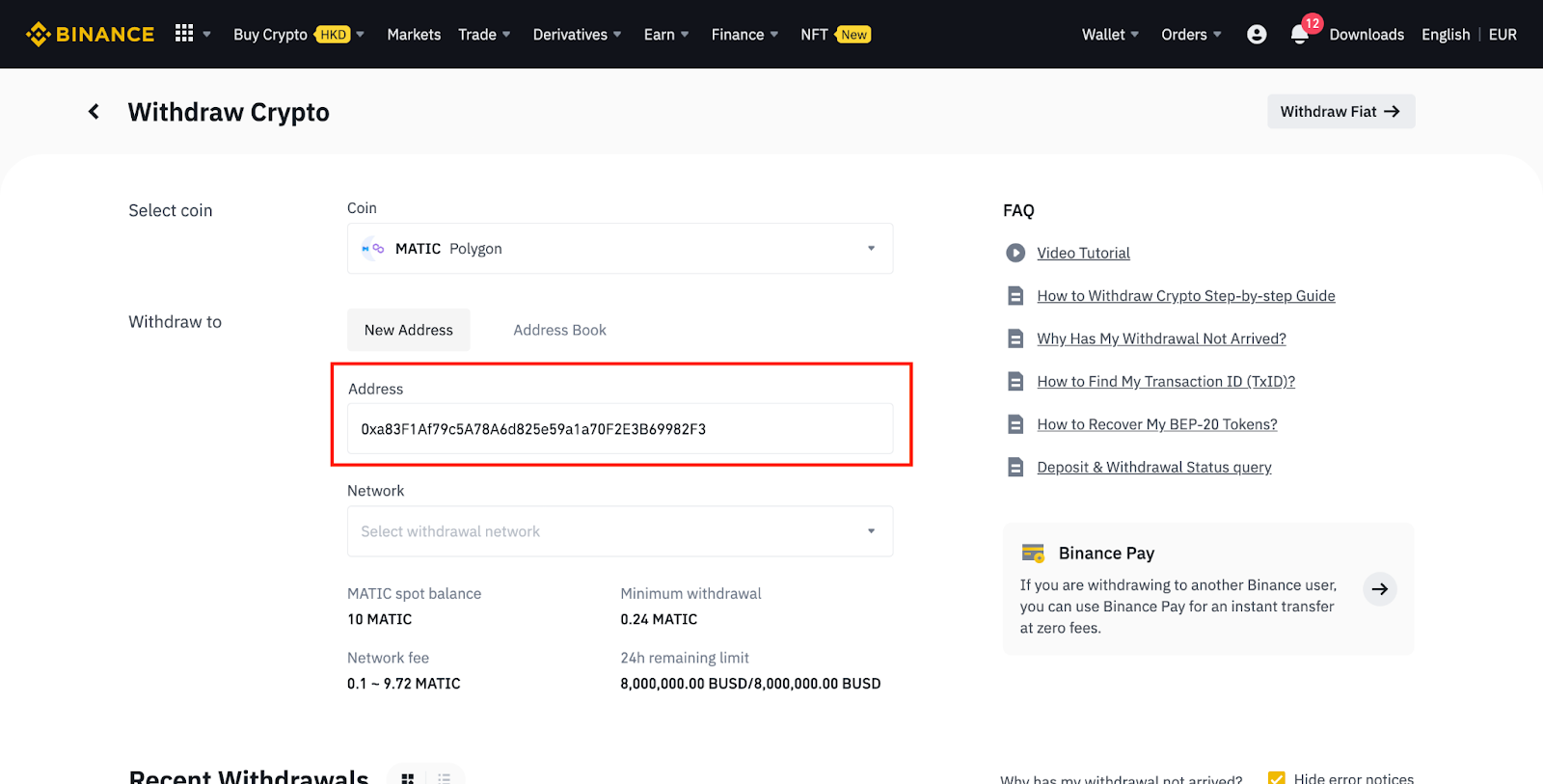
Select the network: Polygon. We will not be able to credit the deposit if you transfer on other networks.
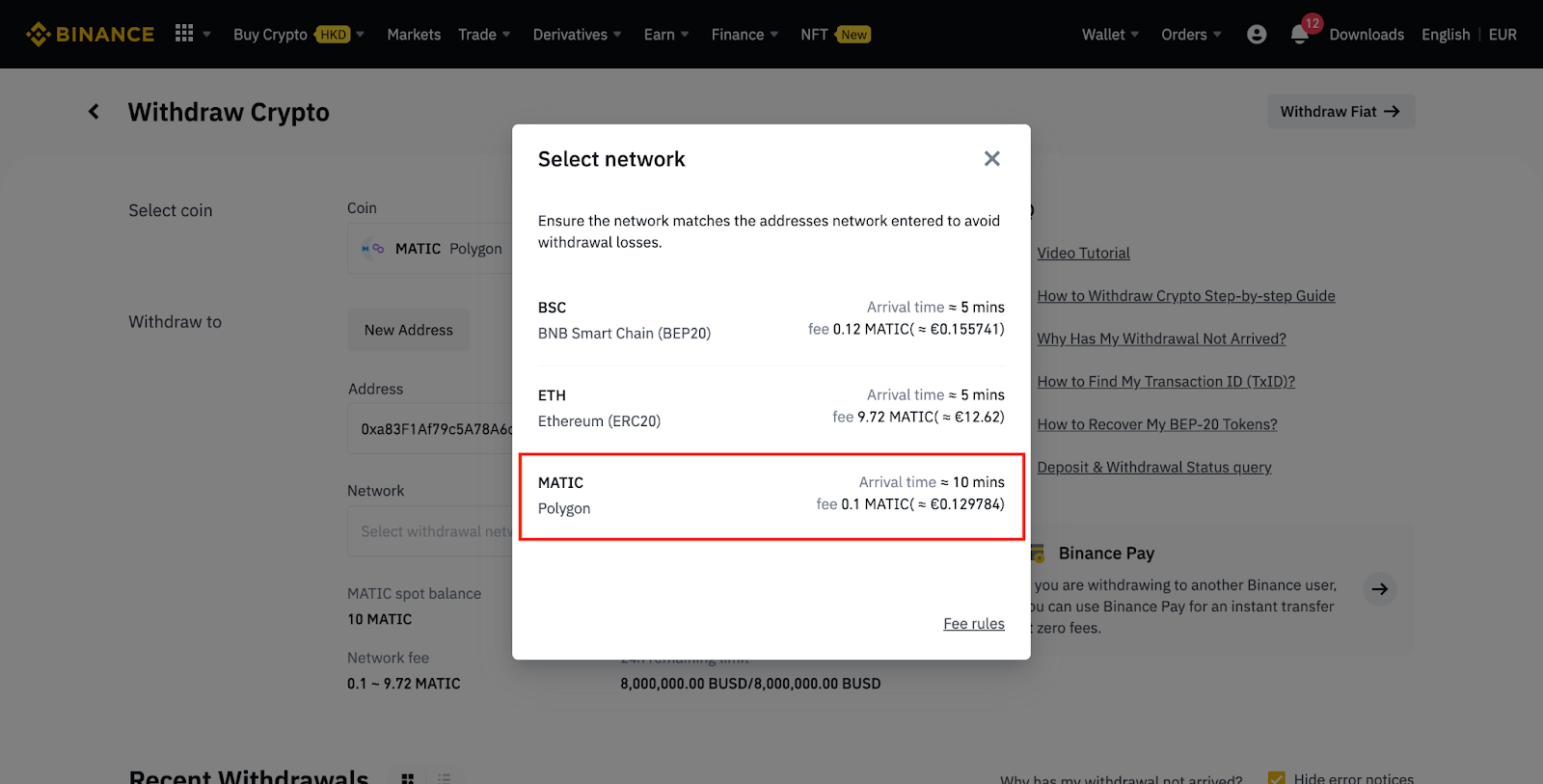
- Wait a few minutes for the transaction to be confirmed and you’re set!
For more information, please read our How to deposit bitcoin at Cloudbet blog post.
Contribute to the Cloudbet journey
Ever since our launch in 2013, our team remains dedicated to develop our industry-leading product based on the valued feedback that we receive from our players. If you want to share your suggestions with our team. Please email: [email protected] to contribute to the Cloudbet journey.